Set Up Sales Tax Rates And Remit Sales Tax On Wix
Once you make money online by selling products, either physical or digital, the sales taxes become an unavoidable annoying part of your business.
But you don’t have to endure in the pain. Wix offers a few tools to help you handle sales taxes with ease. This article will show you how to set up the sales tax calculation and the sales tax reporting so that you can automate the process of collecting and paying sales taxes.
Before you continue, please note that I am not a tax expert. The instruction below only shows you how to use the Wix tax features. Please consult with a tax expert to figure out the tax laws in your area.
1. Set up sales tax rates on Wix
The first half of the tax battle is to make sure you collect the sales taxes on every sales transaction. In order to do so, you need to set up sales tax rates.
I assume you already figured out the sales tax rates in your area. The steps are below:
- Navigate to My Dashboard
- Click Settings
- Click Store Tax
- Click Manage on the country to enter tax rates
- Add State and maintain the sales tax rate for that state
- Click Save
I heard from someone that European countries require that the tax is added to the product prices. If you locate in those areas which have similar sales tax policies, you should select the option “Yes, tax is already included”.
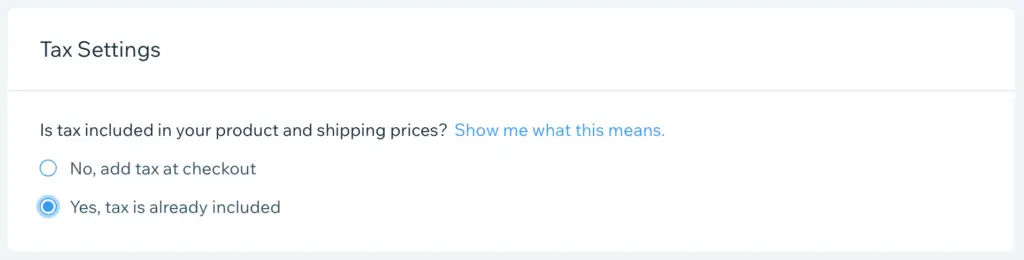
2. Remit sales taxes
Wix doesn’t keep your tax money. It will transfer all the money (sales, tax, and shipping) to you. But you have the responsibility to pay the government the sales tax periodically.
How much sales tax has your store accumulated in a period of time? It may be hard to figure out as you get hundreds of transactions in a period of several months.
Fortunately, you can run a sales tax report on Wix for a period of time and figure out the amount. The steps are below:
- Navigate to My Dashboard
- Click Finances
- Click Invoices
- Click More Actions
- Click Reports
- Click Create Report button on Tax Summary
- Select the dates and the times of the reporting period
- Select Cash Basis on Revenue drop down
- Click Run Report button
The two features above are the basics for handling sales tax in Wix. The sales tax situation can become more complicated. If you are in that situation, I strongly suggest to seek help from the more advanced tax software or tax experts.
Please share the article and check out my other articles for more useful tips.