Printful And Wix Shipping Setup
Setting up shipping rates is a mandatory task when I build any Print on Demand Wix Store. So it is not a strange topic. But sometimes I wish Printful would spend some effort to simplify its shipping policy.
The reason I say that is because Printful doesn’t offer a flat rate shipping rate. Instead, it charges different rates for the first item and any item after. Sounds complicated.
But it is not impossible to set up the shipping rates that way. I will show you how in the instruction below. It will take some time and effort.
1. Understand Printful shipping cost
The first task is to have a clear understanding of Printful shipping rates. You don’t want to over-charge your customers for shipping. You don’t want to under-charge for the shipping either.
In Printful you don’t have to select the provider. Printful auto manages the providers for you. This is a good news because multiple providers means multiple shipping rates. No provider selection means one single shipping rate.
Wix doesn’t allow you to use the order quantity to determine the shipping rates. Therefore, you must use the weight to find the shipping rates. One challenge is that you won’t find the weight on light items like t-shirts or phone cases on Wix. I suggest to assume those items weigh 1 lb each for easy calculation.
Each product on Printful has a different shipping cost. You will be able to see the shipping cost by clicking the Shipping tab on each product listing.
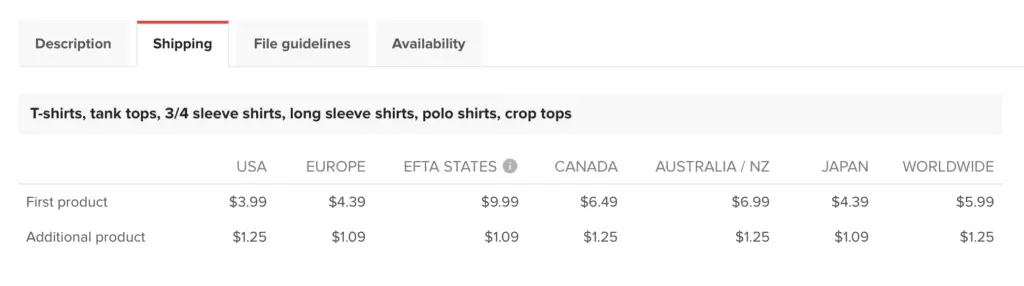
2. Create shipping weight to rate table
Wix will ask you to enter the weight and the corresponding shipping rate for that weight. I recommend you first create the table below. It will speed up your progress and feel less stress.
The way to construct this table is as follows. First you put the quantity of the product in an order on the first column. Then calculate the total weight. Because we use 1lb per product, the total weight is the same as the quantity.
Finally you calculate the shipping cost on the third column. If the shipping policy states that the first item costs 3.99 for shipping. Then the shipping cost is 3.99 for 1 item. If an additional item costs 1.25, then shipping 2 items costs 5.24 (= 3.99 + 1.25). Or shipping 3 items costs 6.49 (=3.99 + 1.25 + 1.25). And so on.
You only have to do the shipping cost calculation for the first 20 items. The orders with over 20 items are very rare.
| Number of T-Shirts | Order Weight (lb) | Shipping Cost (USA) |
| 1 | 1 | 3.99 |
| 2 | 2 | 5.24 |
| 3 | 3 | 6.49 |
| 4 | 4 | 7.74 |
| 5 | 5 | 8.99 |
| 6 | 6 | 10.24 |
| 7 | 7 | 11.49 |
| 8 | 8 | 12.74 |
| 9 | 9 | 13.99 |
| 10 | 10 | 15.24 |
| >10 | 9999 | 20 |
3. Set up Wix shipping for Printful products
Now is the time to enter the shipping rates to the Wix store. Follow the steps below to do so. Printful doesn’t ask for the handling fee. You can ignore the handling fee setting in Wix store.
- Navigate to Store Shipping Setting
- Click Domestic (United State) region
- Select Rate by Weight option
- Enter Delivery Option Name
- Enter Est. Delivery Time (this is optional but highly recommended)
- Enter Weight Range and Rate with data from the above table
- Click Add Range if need to enter more
- Click Save after complete
4. Adding missing regions to Store Shipping Setting
If you pay attention to the Printful shipping cost, you realize Printful has different rates for different regions. However, the Wix store only has two regions by default. They are domestic and global regions. The domestic region is the US. The rest of the planet is in the Global region.
If you need another region like Japan, you must add a new region to the Wix store. Use the steps below to do so.
- Navigate to Store Shipping Setting
- Click Add Region button
- Select one or multiple countries in that region
5. Should not include shipping to the price of the product
Some Wix users told me they wanted to include shipping cost to the price and offer free shipping so that they don’t have to deal with this complicated shipping cost calculation.
It is totally possible. But it’s hard to determine the proper price. For example, the shipping cost for the first product is $3.99. But the shipping cost for the second product is only $1.25. If you charge for the second item at the same price as the first item, you overcharge and discourage your customers from buying more.
Also, a Printful product is already expensive. Adding the shipping cost will increase the prices and make your products less attractive.
Please share if you find the article helpful. Don’t forget to check out other posts for more useful tips.