How to rotate text in a cell in Mac NUMBERS?
I saw people creating beautiful spreadsheets from Mac Numbers. And I always wonder how they created those texts in different directions and angles.
Now I have to create a spreadsheet for my work project. And I am thinking about creating the same thing. I wrote what I learned about rotating text below.
1. Can you rotate text in Mac Numbers?
You cannot rotate the text you type in each cell of the Mac Numbers. Simply because you cannot rotate the cell. However, you can rotate a text box. So the trick to have a vertical text or a horizontal text, or a text in any angle is to put your text into a text box and rotate that text box.
2. How can you rotate the text box in Mac Numbers?
Now you know you can rotate a text box. But how do you add that text box to your sheet? And how do you rotate that text box? The steps below will show you how to achieve it.
- Click the Text icon at the middle of the page on the top banner.
- Type your text into the text box
- Click the Format icon
- Click the Arrange tab
- In the rotate section, change the angle of your text box
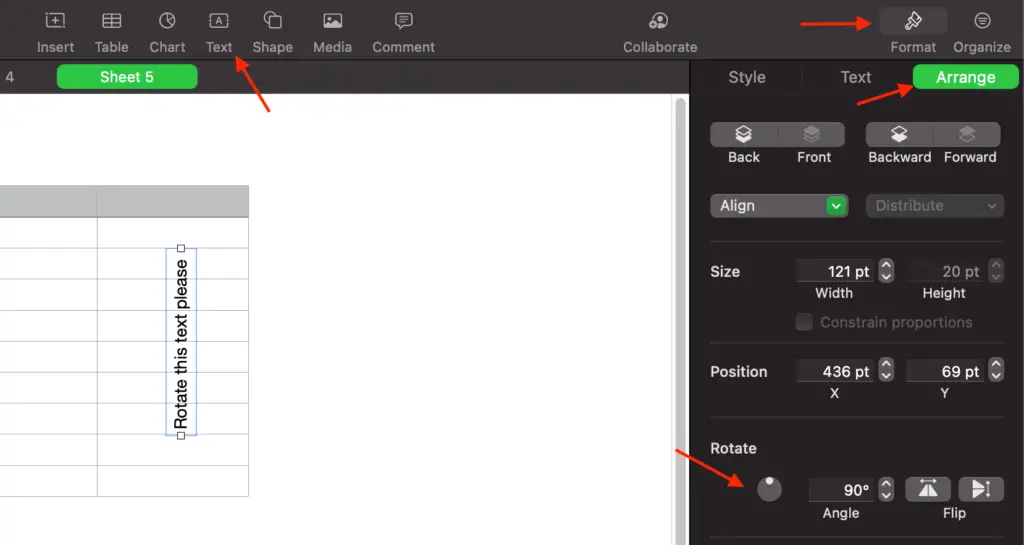
This rotate section will be disabled if you click on a cell instead of a text box. It confirms the fact that you cannot change the angle of the text in each cell.
