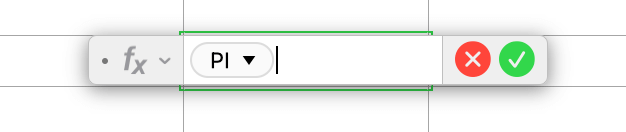How to do math in Mac Numbers
1. How to calculate exponents in Mac Numbers
To calculate exponents in Mac Numbers, you use the “^” sign in the formula. For example, the formula to calculate 2 exponent 3 is “=2^3”. The formula to calculate 4 exponent 2 is “=4^2”. See the screenshot below.
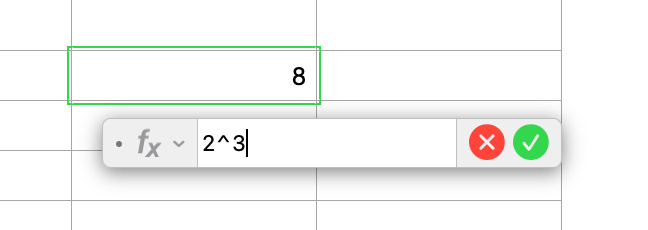
2. How to calculate square root in Mac Numbers
There is no special character to tell Numbers to calculate the square root of a number. You must use the Numbers function SQRT to do so. For example, if you want to calculate the square root of 4, you use the formula “=SQRT(4)”. Or use the formula “=SQRT(9)” to calculate the square root of 9. See the screenshot below.
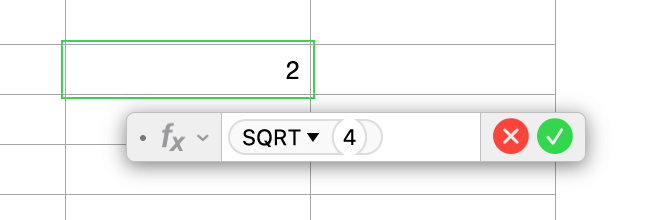
3. How to calculate remainder in Mac Numbers
You use the MOD function to calculate the remainder of a division. The function asks you to enter two parameters: Dividend, and Divisor. Mac Numbers explains them as follows. A dividend is a number to be divided by another number. A divisor is a number to divide into another number. So you use the following formula if you want to calculate the remainder of “3/2”. “=MOD(3,2)”.
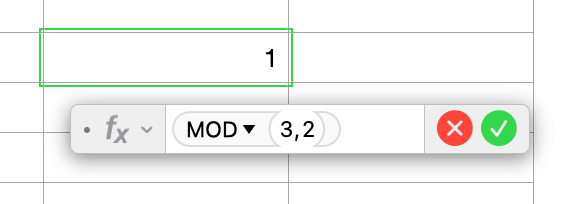
4. How to calculate quotient in Mac Numbers
You use the QUOTIENT function to calculate the quotient of a division. The function asks you to enter the dividend and the divisor. If you don’t know what they are, no worry because you don’t need to know. To calculate the quotient of “7/3”, you use the following formula: “=QUOTIENT(7/3)”. Or use the formula “=QUOTIENT(5/2)” for the division of “5/2”.
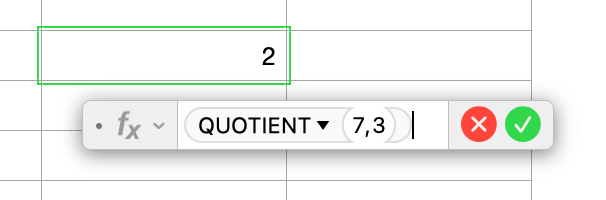
5. How to round a number in Mac Numbers
Mac Numbers has 3 functions for the number rounding purpose: ROUND, ROUNDUP, and ROUNDDOWN. The ROUND function rounds your number to the specified number of places. The ROUNDUP function rounds your number to the nearest number greater than your number. And the ROUNDDOWN function rounds your number to the nearest number smaller than your number,
All three functions will ask you to enter the number-to-round and the number of decimal places to round your number to. For example, if you want to round up 4.5678 to 2 decimal places, the formula “=ROUNDUP(4.5678,2)” returns “4.57”. If you want to round down 2.34567 to 1 decimal place, the formula “=ROUNDDOWN(2.34567,1)” returns “2.3”.
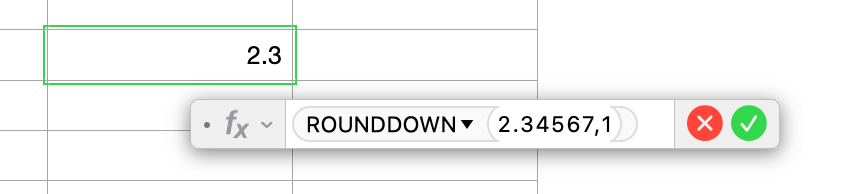
6. Express Pi in Mac Numbers
In Mac Numbers you use the PI function to express the Pi value. This function doesn’t have any parameters. Simply type “=PI” to get the Pi value.