How to change the space in Pages on Mac?
Yesterday I helped my friend edit his college essay on Mac Pages. One of the requirements is to have double space between the lines so that his professor can write some notes.
I would have no problem adding double space between the lines in Microsoft Words. But how to do the same in Mac Pages? I thought for a few minutes and researched.
It turns out that Mac Pages does allow the users like you and me to change the space between the lines, the paragraphs, and the characters. I will show you how to make those changes in the instructions below.
How to make the paragraph double space?
If you are new to Mac and a college student just like my friend, you may wonder how to make your essay in the Mac Pages double space. The solution is the Between option in the Spacing area. The steps are as follows.
- Click the paragraphs you want to have double space between lines
- Click the Format icon
- Click the Style tab
- Select the Between option under Spacing
- Increase the size next to the Between option if you want more space
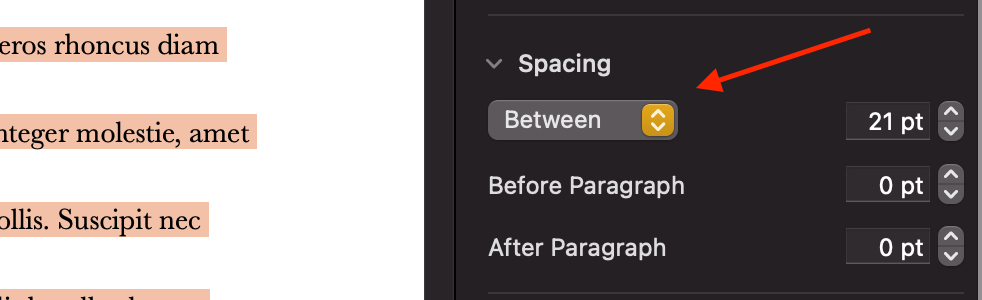
How to change the space before paragraphs?
Mac Pages treats the space between paragraphs differently than the space between lines. This space appears when you enter a new line. The space between the paragraph has two components. The first component is the space right under the last line of a paragraph. The second component is the space right above the start line of a paragraph.
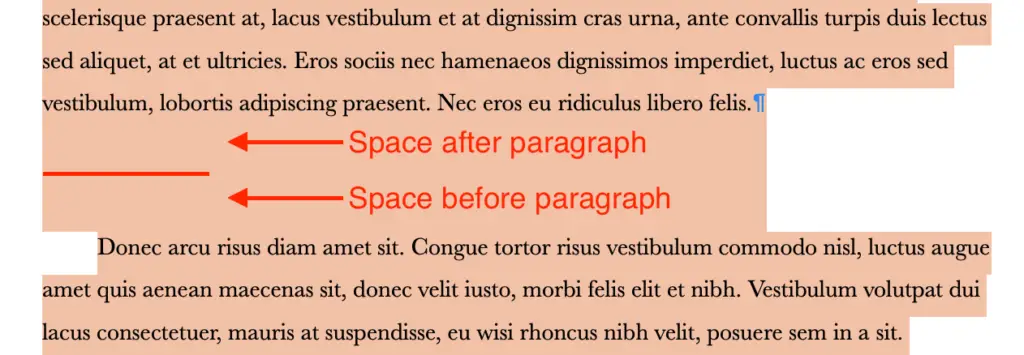
In this section I will show you how to change the space before each paragraph. I will show you how to change the space after each paragraph in the later section.
The steps to change the space before the paragraph are below.
- Click the paragraphs you want to have double space between lines
- Click the Format icon
- Click the Style tab
- Increase the value in the Before Paragraph item
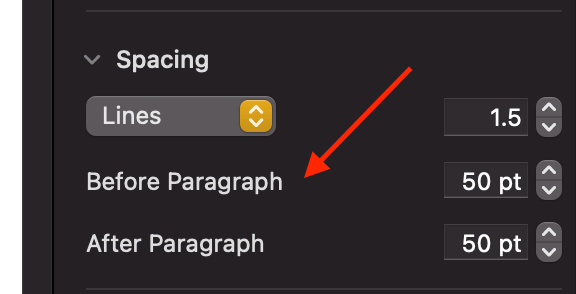
How to change the space after paragraphs?
The steps below will show you how to change the space after each paragraph.
- Click the paragraphs you want to have double space between lines
- Click the Format icon
- Click the Style tab
- Increase the value in the After Paragraph item
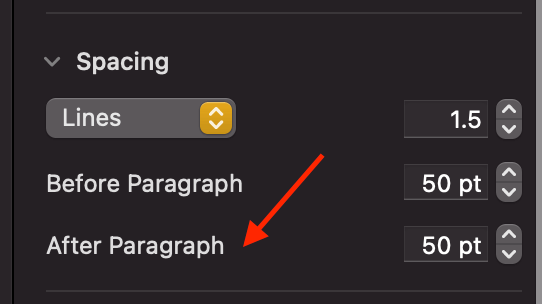
How to change the space between characters in Mac Pages?
When you use very skinny fonts, the letters appear to stand too close together. But you don’t want to change your favorite fonts. Is there any solution to keep using those skinny fonts and spread the letters out a little bit.
Fortunately, the solution exists. Mac Pages lets you change the space between the letters or characters. You follow the steps below to do so.
- Click the paragraphs you want to adjust the space between characters
- Click the Format icon
- Click the Style tab
- Click the Show Advanced Options button under Font
- Increase the value in Character Spacing item
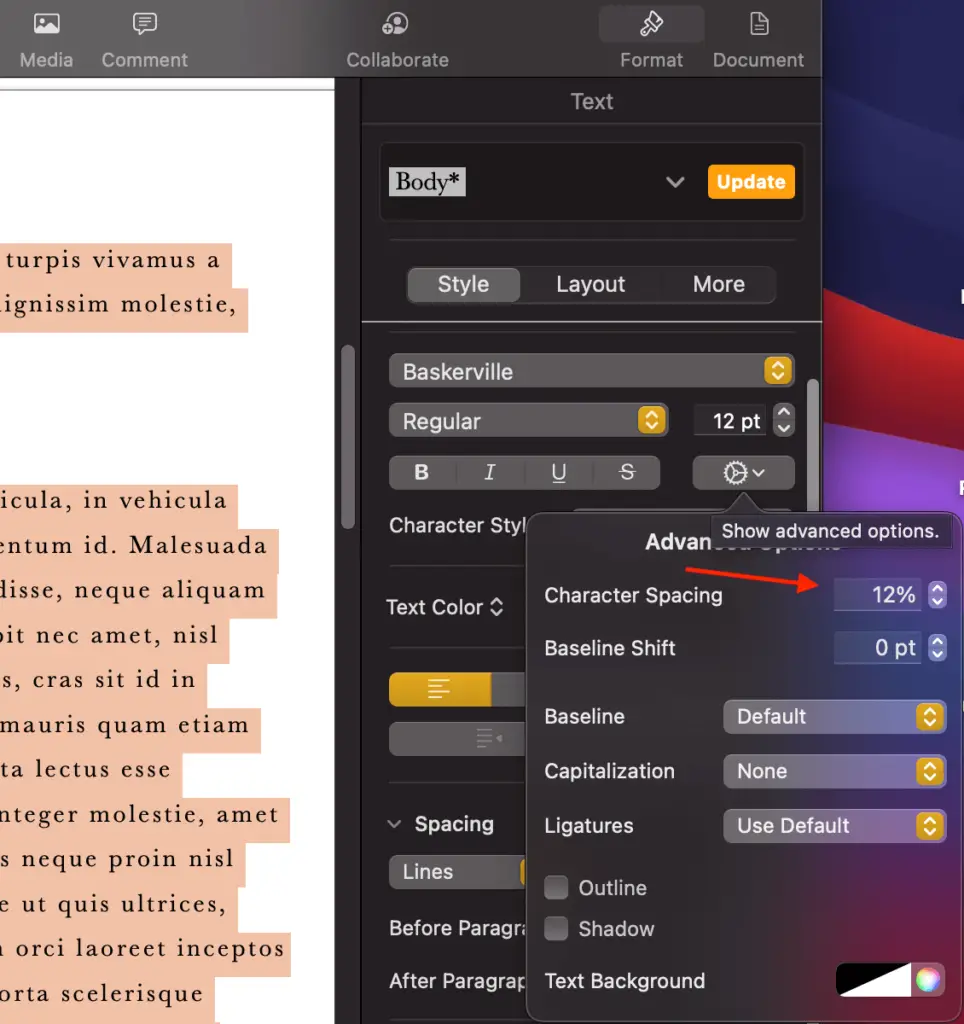
How to change the space between words in Mac Pages?
Currently there is no way to change the space between the words in Mac Pages. The space between words depends on the space between characters. You increase the space between characters. You also increase the space between words. You decrease the space between characters. The space between words also follows in the same direction.