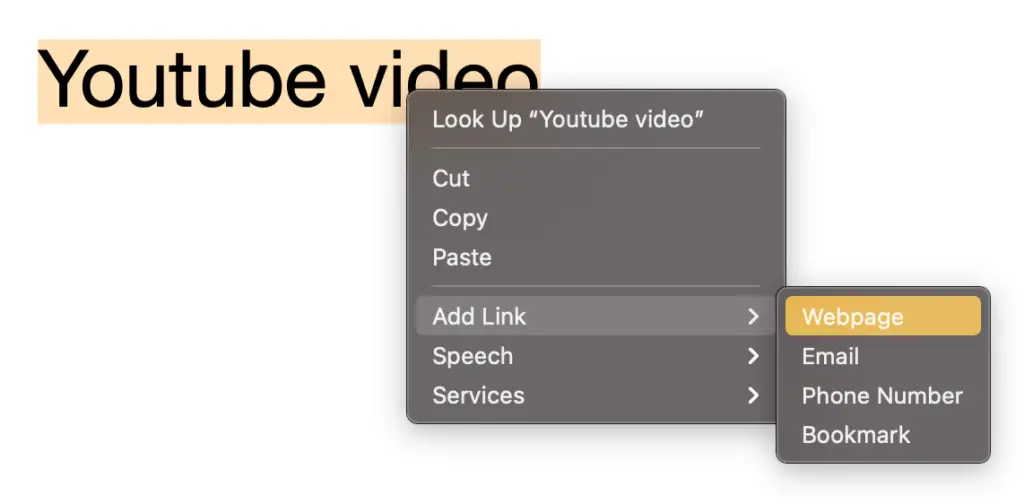How to add a hyperlink to an image in Mac Pages
Yesterday a client asked me to add a hyperlink to the image of her home on the Pages document. When the reader clicks the link, the internet browser opens up and shows the listing of her house.
The requirement wasn’t hard. First, I opened her house listing on the internet browser. Then I copied the link. I right clicked the image on the Pages document, and clicked the Add Link option, and clicked the Webpage option. Lastly, I pasted the link to the Link box.
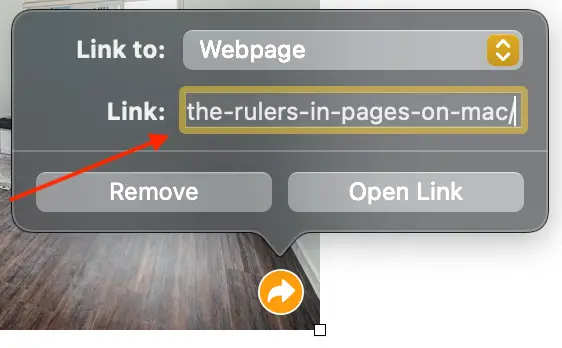
Whenever someone clicks the picture, he or she has an option to open the link in a button. Then the internet browser opens up and displays the content of the link.
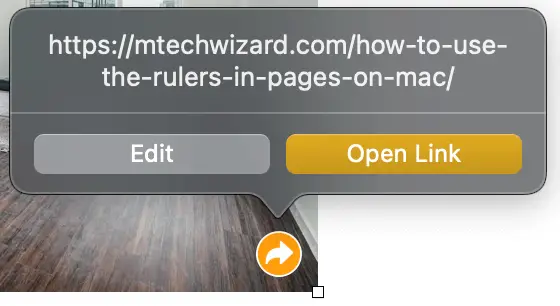
The webpage isn’t the only function the image hyperlink can do. You can use the image hyperlink to open and compose a new email, to make a phone call, or to bookmark a page. The function of the image hyperlink depends on your selection in the Link to menu. Your options in that menu are Webpage, Email, Phone Number, and Bookmark.
01. How to add a hyperlink to jpeg on Mac
Most of the pictures in Mac Pages are in PNG format. Simply because this format allows a transparent background. But Mac Pages can handle images in JPEG format as well.
After you insert the JPEG image to the Pages document, you can add a hyperlink to the image. The steps here are the same as the steps in the previous section. You simply right click on the image in JPEG format, then click the Add Link option. Then you select what type of content your image hyperlink connects to.
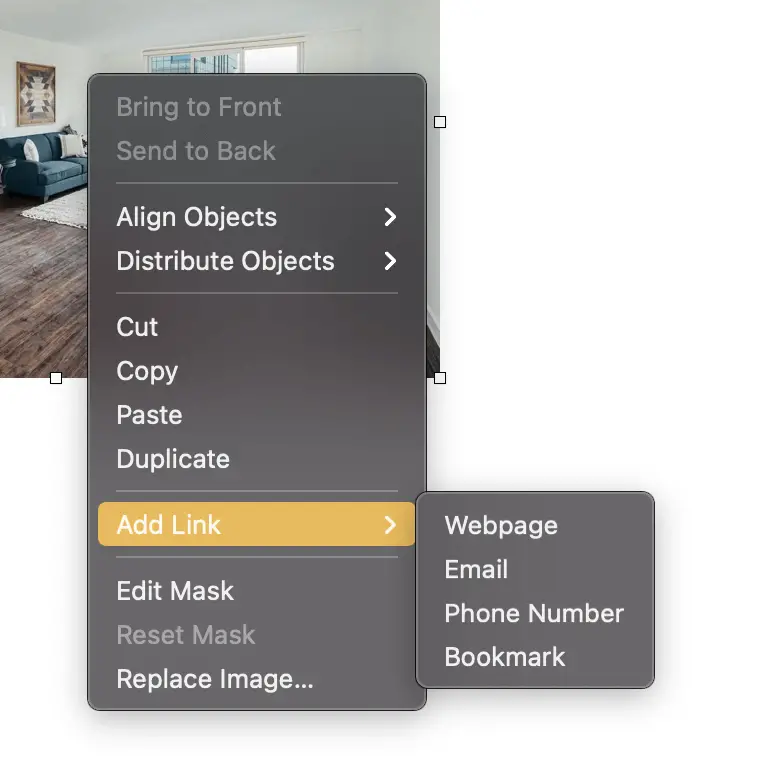
02. How to add a youtube link in Pages without the image
Sometimes Mac Pages auto inserts an image to your document without your permission. For example, if you copy and paste a Youtube link, Mac Pages auto inserts the thumbnail picture of the Youtube video to your document.
If you just want to add a Youtube link in Pages without the image, you must use the following workaround. Basically, you add the Youtube link to a text in Pages instead of an image. I often type the Youtube title to my Pages document. Then I right click on the title and click the Add Link option. Next I click the Webpage option. Finally, I paste the Youtube link to the Link box.