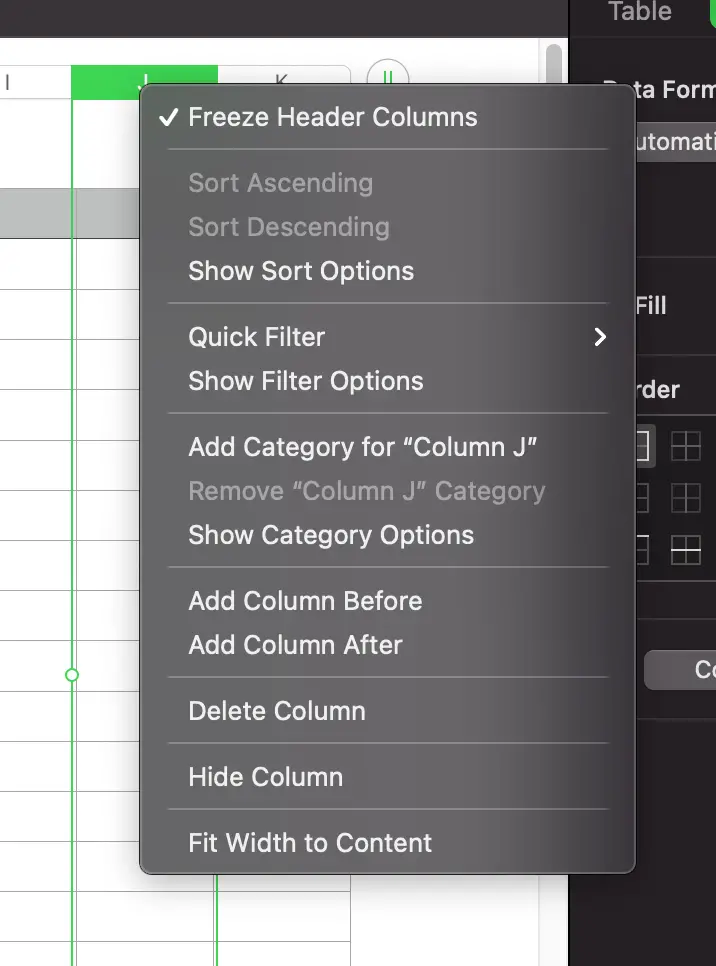How do I copy a formula to an entire column in numbers?
Follow the steps below to copy a formula to an entire column.
- Step 1: Right click on the cell which contains the formula, then click Copy
- Step 2: Select the entire column by clicking the column letter
- Step 3: Press the Command key and the V key together to perform the copy
You will notice that you don’t see a Paste option on the menu if you right click on the entire column selection. But you still can Paste the formula to the entire column by using the hot keys Command and V.