How Do I Convert Mac Numbers to Google Sheets/Excel?
I recognize that Google Sheet and Microsoft Excel have way more users than Mac Numbers. Google Sheets are especially available anywhere. I just need a laptop and a wifi connection. So sometimes you may want to convert your Mac Numbers file to Google Sheet or Excel file. The instructions are below.
1. What file format can both Google Sheet and Excel open?
Google Sheet is now able to open and edit the Excel file. If you convert your Mac Numbers file to an Excel file, you can open your new file using both Google Sheet and Excel.
Follow the steps below to export to an Excel file
- Click File menu
- Select Export To
- Select Excel…
- Click Next…
- Choose a file location, type a file name
- Click Export button
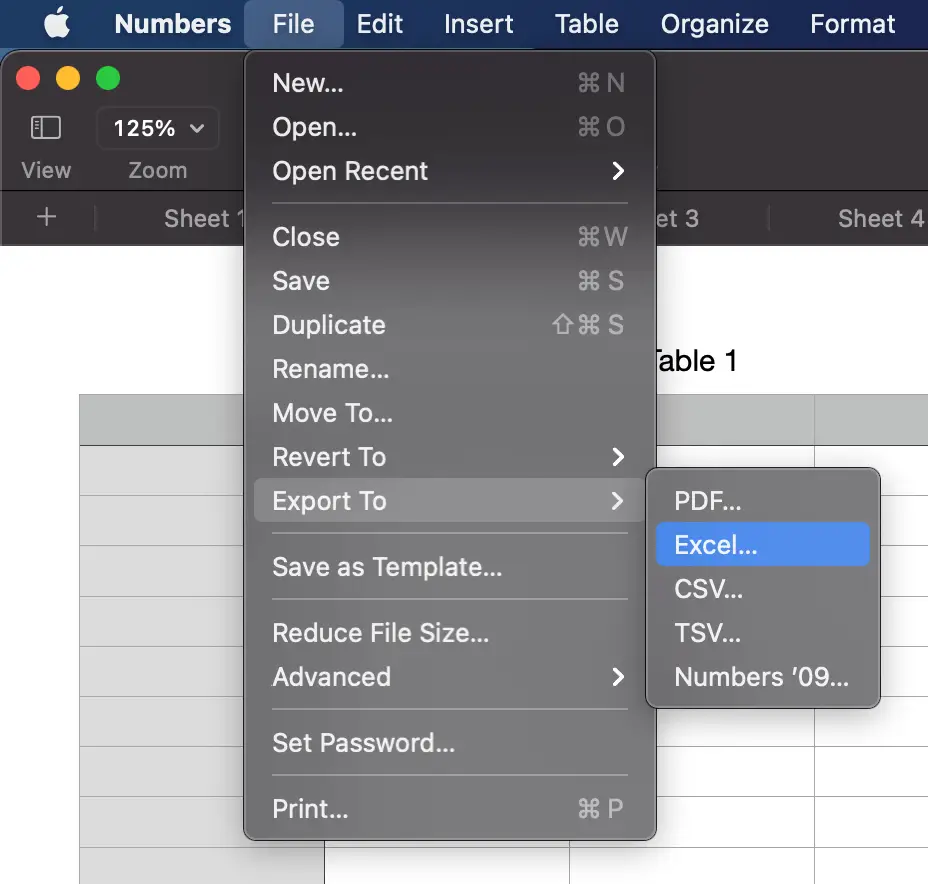
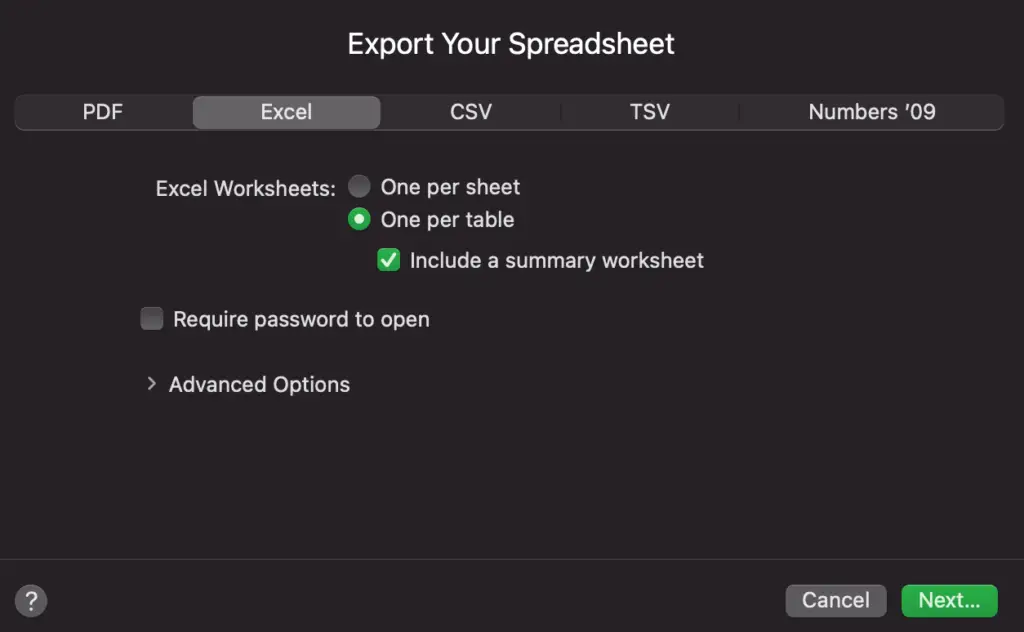
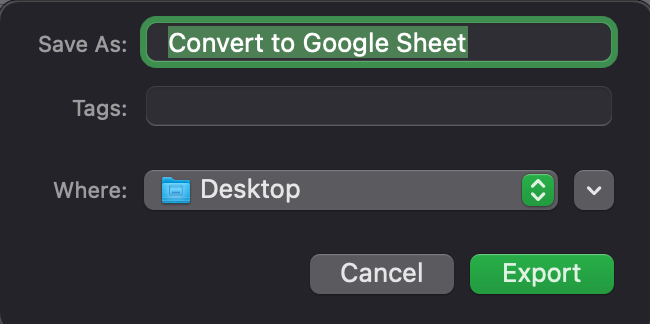
2. How to open the Mac Numbers export file using Google Sheet?
You can only open Google Sheet from Google Drive. Therefore, you must upload your excel export file from Mac Numbers to Google Drive. After you complete the uploading, simply double click the file to edit with Google Sheet.