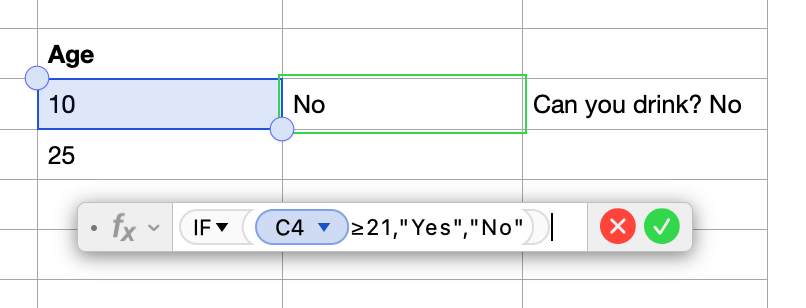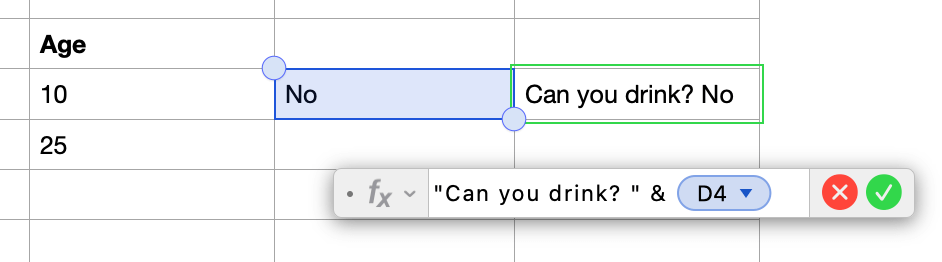How to combine cell reference & text in Numbers
I have a letter template which has a few blank spots. My boss wants me to fill up those blank spots with information like name and age from a Numbers spreadsheet file. And I don’t want to manually copy and paste every name to the template. That file has hundreds of names.
Luckily, Mac Numbers does allow combining texts and cell references. My solution is to replace the blank spots in the letter with name and age in the reference cells. Then I just copy that formula to the whole column. The instruction below shows you how I did it.
1. How to combine text and cell reference in Mac Numbers
You must use the following formula to combine texts and cell references: “your text” & reference cell. I know you find it hard to understand. Let me explain. The text must be enclosed in the double quotation marks. For example, if I want to say I am hungry, I must type “I am hungry at time” in the cell.
The cell reference doesn’t have to be in between the quotation marks. But you must use & sign to link the cell reference, the text, and other cell references. Take a look at the screenshot below.
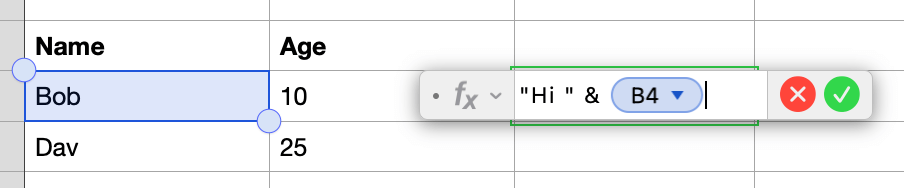
2. How to combine text and function in Mac Numbers
Do you know that you can combine texts and Numbers functions too? Simply treat the funcion like the cell reference. Put your text in the double quotation marks, then type the & sign and your function. Take a look at the example below.
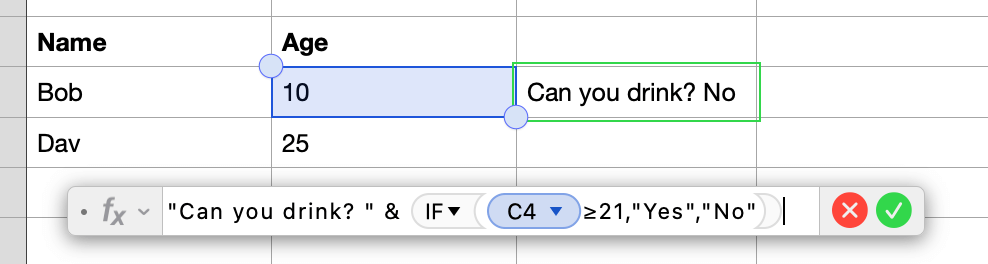
However, just because you can combine texts and functions, doesn’t mean you should. I find the combination of texts and functions extremely confusing. The screen becomes too busy. In case you have errors in your function, you will have a hard time figure out the fixes.
The best solution is to put your function in a separate cell. Then combines your texts and the cell reference. Just like the below example.