In Depth Guide to Manage Authors in Wix Blog
“Hey, I have just hired a very good writer. Show me how to add him to my Wix blog”, my client speaks on the phone.
Ah, he wants to know how to add another author to his blog. For a long time he was the only writer and author. His business must grow. Now he can afford a writer. Good for him.
Adding an author is easy. But he later discovers that just adding an author isn’t enough. He needs to know how to change the author, write and display an author bio. So I write down all the instructions below.
1. How to add an author to Wix Blog
By default Wix blog has only one author who is also the blog owner. This is not enough in case you have a team of writers. You may want each of them to become an author on your blog. The question is, how can you add a new author to your Wix blog? The instruction below will show you how.
Steps to add an author to Wix blog
- 1. Go to Wix Dashboard
- 2. Click Settings menu
- 3. Click on Roles & Permissions
- 4. Click + Add Contributor button
- 5. Enter the writer’s email
- 6. Select Blog Writer role
- 7. Click Send Invite button
The next step is that your writers check their emails for the invitation. Remind them to check the Spam folder if they don’t see the invitation. Then click the link in the invitation, and login to Wix. The process is now complete. You will be able to see more authors in your blog.
2. How to change the author of a Wix blog post
Sometimes you assign the wrong author to the wrong post. Or one author drops out of your team. You must change the authors on your posts. The instruction to change the author of a blog post is below.
Steps to change the author on one blog post
- 1. Click Edit button on the blog post
- 2. Click Settings icon
- 3. Click Author drop down
- 4. Select the author
3. How to add the author bio to Wix blog
When your readers see an author on the blog post, they will wonder who that person is. If they click on the author and don’t see any bio, they will doubt the quality of your content. Too much fake news on the internet nowadays.
Therefore, you should add a short bio for each author, and make those bios available to the public.
In order to do so in Wix, you must add the Members feature to your blog. Each author is a member of your site. Then they write their bios in the About section on the Member Profile page.
Steps to add site member
- 1. Click Add icon
- 2. Select Members
- 3. Click Add Members
Steps to add author bio
- 1. Publish the site
- 2. Login
- 3. Click Profile
- 4. Change About
- 5. Click Publish button
You soon realize that you must login to Wix in order to see the author’s bio. Most of the readers on the internet don’t have Wix accounts. And it is a lot of work for a random person to see a short bio. You must fix it.
The solution is easy. You must make the profile member page and the blog post member page available to the public in Wix. The instruction below helps you do it.
Steps to make the profile page available to see
- 1. Click Menus & Pages icon
- 2. Click Member Pages menu
- 3. Click Settings of Profile page
- 4. Select Everyone in Permissions tab
Steps to make the Blog post page available to see
- 1. Click Menus & Pages icon
- 2. Click Member Pages menu
- 3. Click Settings of Blog Posts page
- 4. Select Everyone in Permissions tab
4. Tips to write a good author bio
Adding an author without introducing the author is equivalent to having no author. If you went this far to add an author to your blog, why not take one more step further to give that author a good bio.
In case your visitors question the trustworthiness of your post, they can check out the bio of the author and feel good because the post is written by someone who knows the subject well.
If you are new to blogging, it is hard to write a good bio. You don’t have to start from scratch. The tips and examples below will give you a boost.
4.1. Use fewer than 300 words
I bet at least once in the past you met a guy who couldn’t stop talking about himself. And you probably didn’t like that guy. So don’t become that guy on your blog. A lengthy bio sounds like the author brags too much about himself.
Of course, the author must write about his experience and achievements to demonstrate his credibility. But he must keep it short and sweet. So what is the appropriate length? The answer is 300 words.
4.2. List qualifications
“Why should I trust the author and his blog posts?”
Some readers will ask that question when they read the blog post and the bio. Answer the question well and you gain the readers’ trust.
The best way to answer is to list the author’s two qualifications relating to the topic. Then incorporate those two qualifications to the bio.
4.3. Personalize the bio
Facts are very dry. If the bio contains only facts, like academic credentials, the readers will find it hard to emotionally relate to the author.
You can fix that issue by sprinkle some personal tidbits to the bio. The tidbits like “cat lover”, “soda addict”, or “weekend NetFlix” work great. They reveal the humble human side of the author. The readers no longer feel like listening to a uni professor. It is more like receiving advice from a friend.
4.4. Write in third person
This tip will take your bio to the next level.
The logic behind this tip comes from a social observation. When you talk about yourself, sometimes you appear to be egocentric. But if a friend introduces you, and he tells people about your achievements, suddenly you appear to be humble and trustworthy.
To replicate the same effect in writing, you simply write the bio in the third person voice. Instead of using “I”, “I did this”, “I achieved that”, you use your name, or he, or she.
You will find out that it is weird to talk about yourself in third person. But stick with it. The weird feeling will go away after some time.
4.5. Example of good author bios
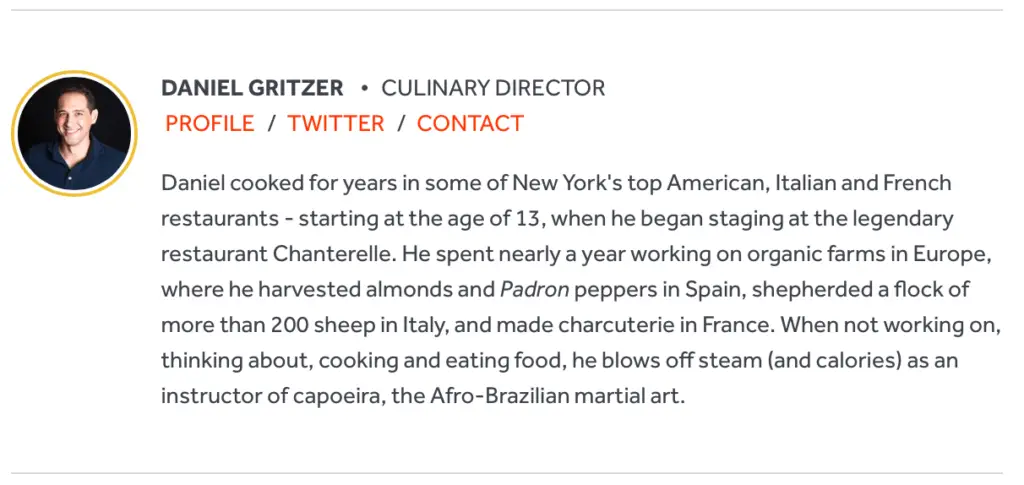
Daniel Gritzer’s bio from Serious Eat
Why is his bio great?
- It’s short and sweet.
- It’s written in third person.
- It lists his qualifications which are “Cooked for years” and “a year working on organic farms”.
- It has some personal touch lile “instructor of capoeira, the Afro-Brazilian martial art”.
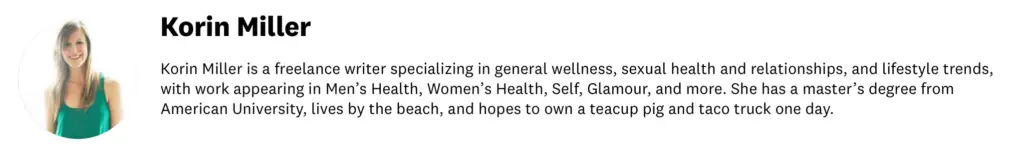
Korin Miller’s bio from Women’s Health
Why is her bio great?
- It’s short and sweet.
- It’s written in third person.
- It lists her qualifications which are “work appearing in Men’s Health, Women’s Health, Self,…” and “master’s degree from American University”
- It has some personal touch like “lives by the beach” and “hopes to own a teacup pig”.
Conclusion
The author is an important part of every blog post. A good author bio boosts the trustworthiness of the content. A bad author bio on the other hand turns a good piece of content into garbage in the eyes of the visitors. So remember to add an author to your blog posts. And use the tips above to write a short and sweet author bio.