Adding A Size Chart For POD Products On Wix Store
Size chart is a very important piece of information when you run a print on demand online business.
The print on demand services like Printful and Printify can insert a size chart to Wix product description. But the size chart looks ugly when you display the product page.
Instead of using the description, Wix allows you to add a separate size chart section to your product page. It looks much nicer. But you must manually add the size chart and the size values. It’s not a lot of work. I will show you the steps in the instruction below.
1.Collect your product size chart info
Wix will ask you for the number of rows and columns before it creates your size chart table. And it is hard to change the dimensions of the table after it is created. Therefore, you should know this information in advance.
I go into Printify, add a size chart, count the number of rows and columns, then take notes of the measurements. Then I go to Wix and recreate the size chart with the info I collect.
Also don’t forget to collect both “Imperial” and “Metric” measurements. Most customers in America don’t know metric measurements. And the rest of the planet doesn’t know imperial measurements. Having both measurement systems in your size chart helps serve a larger base of customers.
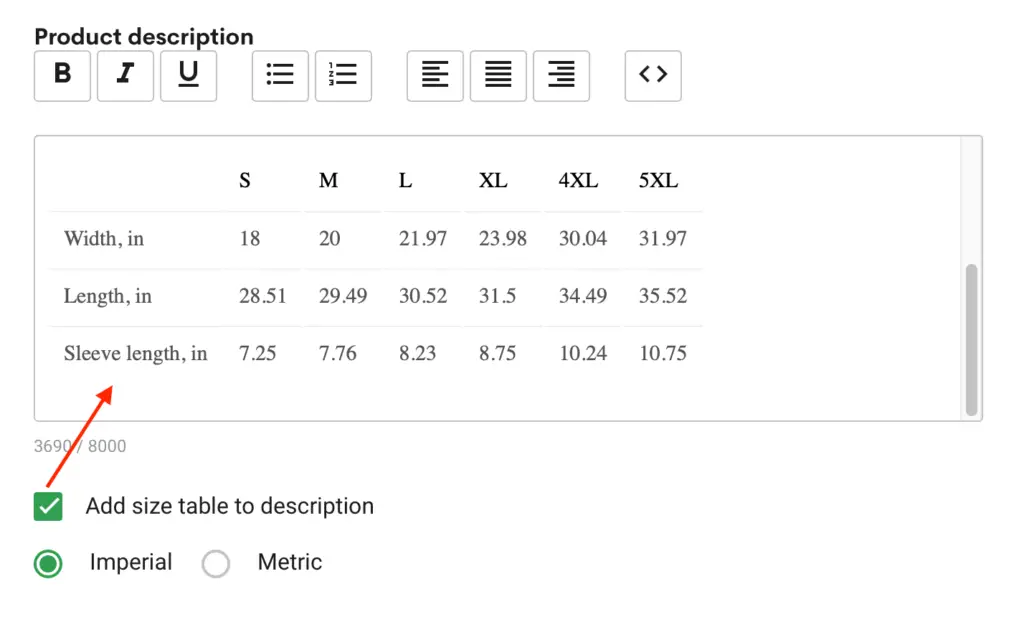
2. Create a size chart section in Wix
Follow the steps below to create a size chart
- From Wix Editor, Click Manage Products button
- Click the print on demand product you want to add a size chart
- Scroll down to the ADDITIONAL INFO SECTIONS
- Click Add an Info Section
- Type Size Chart into the title
- Click table icon in Description box
- Type the numbers of rows and columns
- Select First Row option for Header
- Enter the measurements
- Click OK button
3. Additional size chart notes
In case you are completely new to print on demand, I want to show you that the real products are sometimes bigger or smaller than the sizes on the chart. If it happens a lot, you should let your customers know. So that they order different sizes than their usual. And the real products fit them better.
How do you find out if the real products are consistently larger/smaller than the size chart? Usually the print on demand services like Printful or Printify tells you so in the product specification.
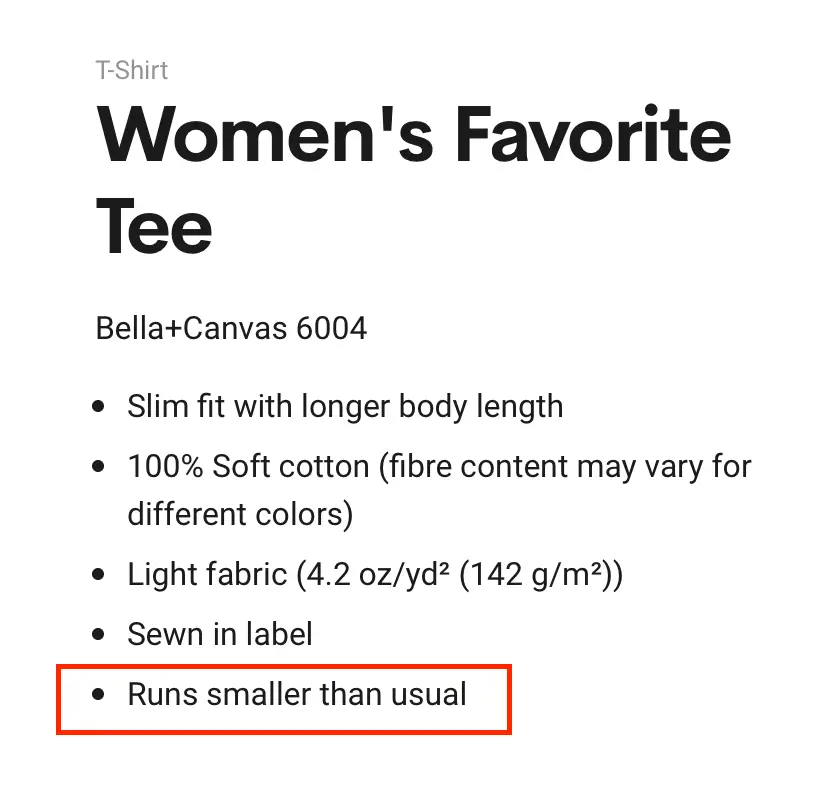
If they don’t say anything, don’t assume the product matches the size chart completely. You should check out the review section. The users will tell if the product matches the size or not. After you figure out, it is best to write a note below the size chart like the screenshot below.
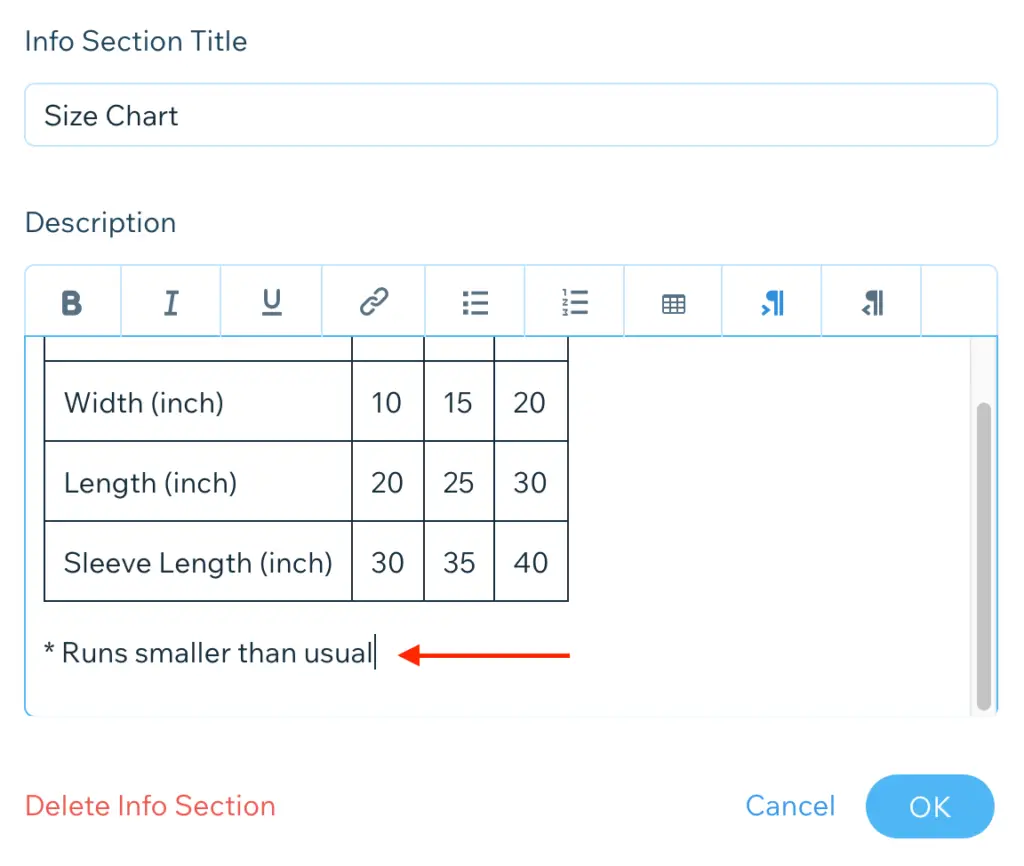
Please share if you find this article helpful. And check out my other articles for more useful tips.